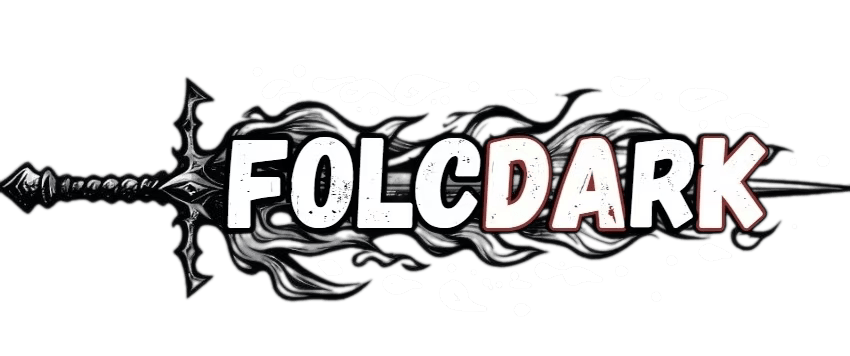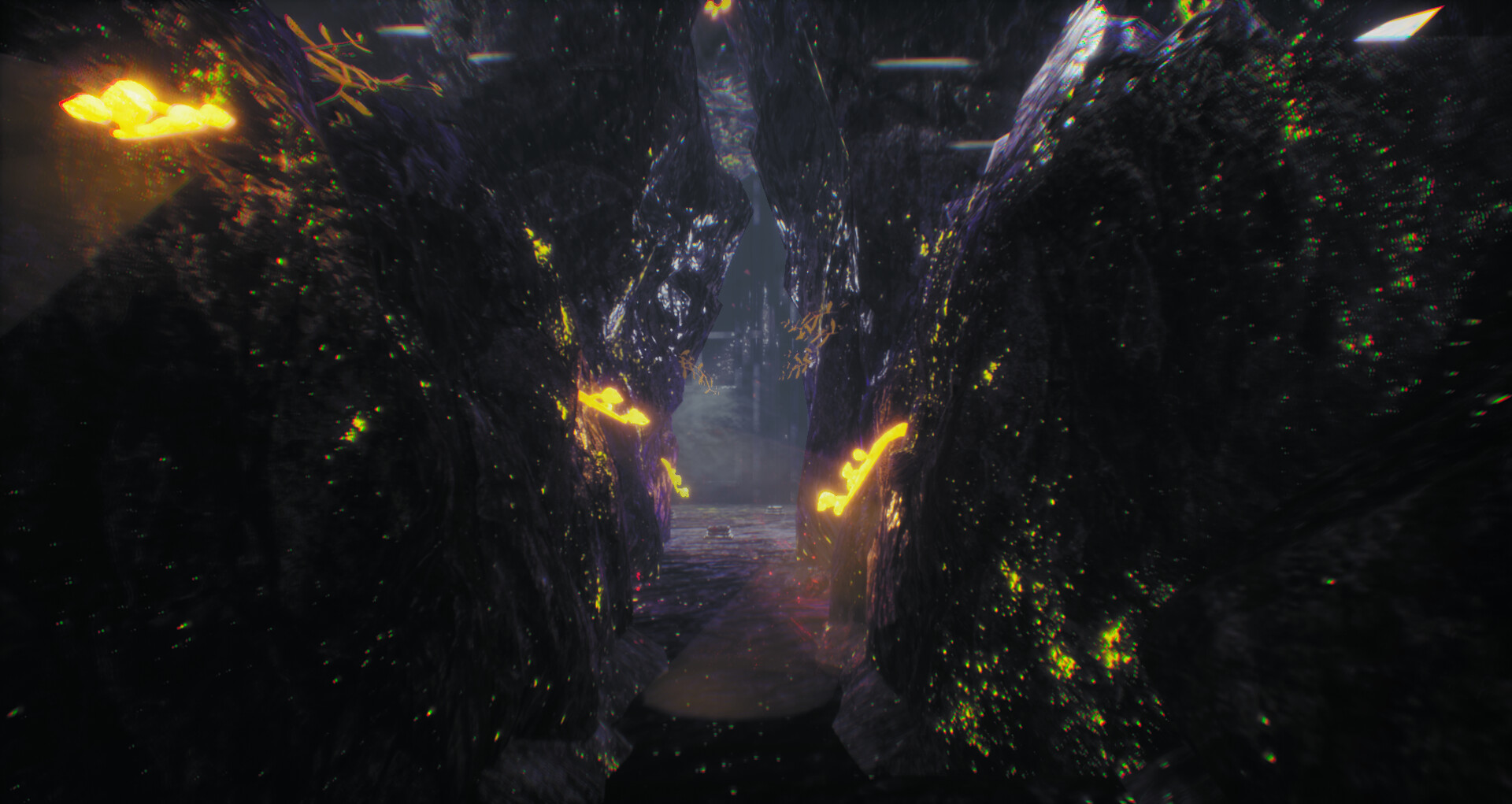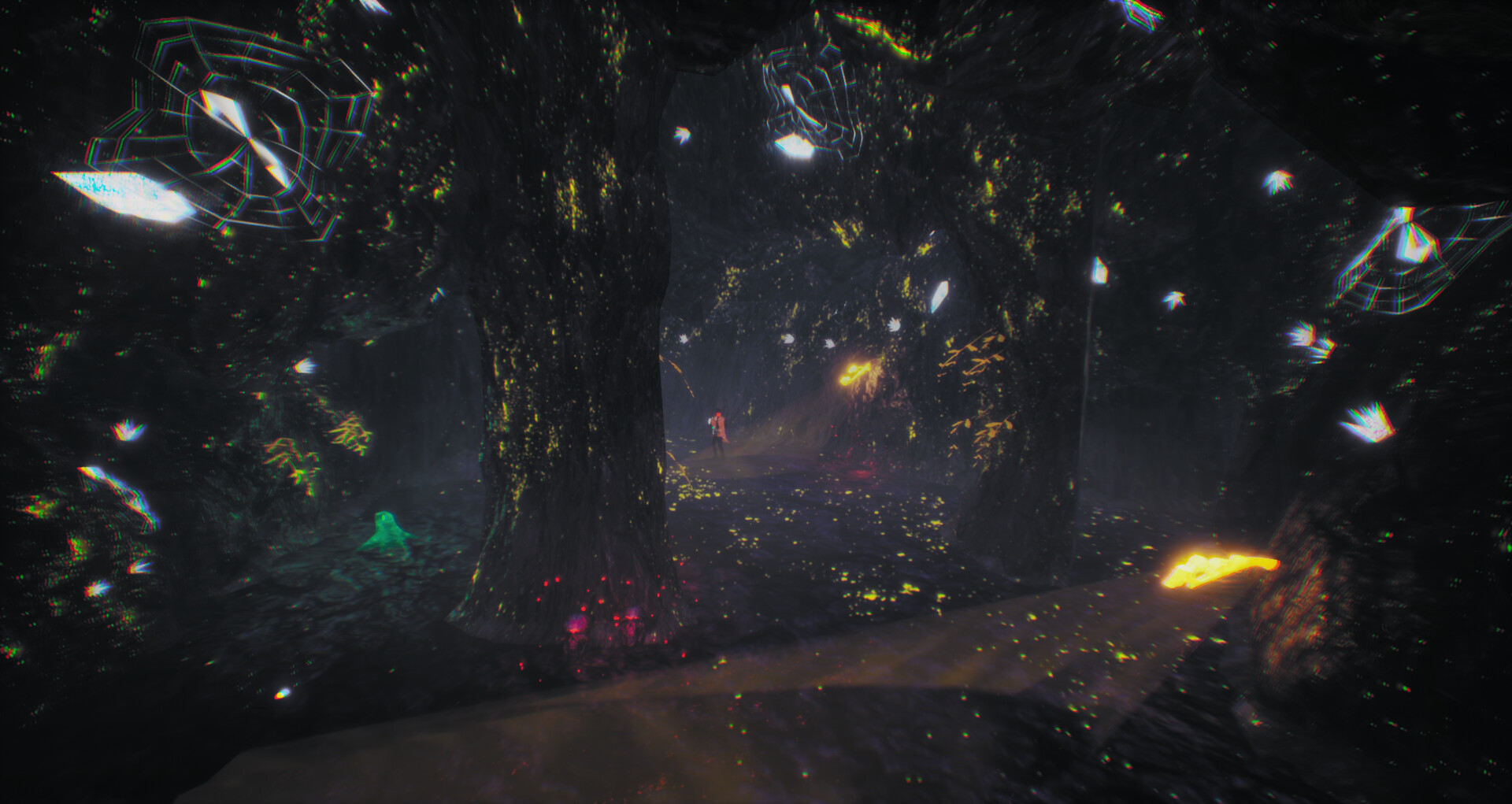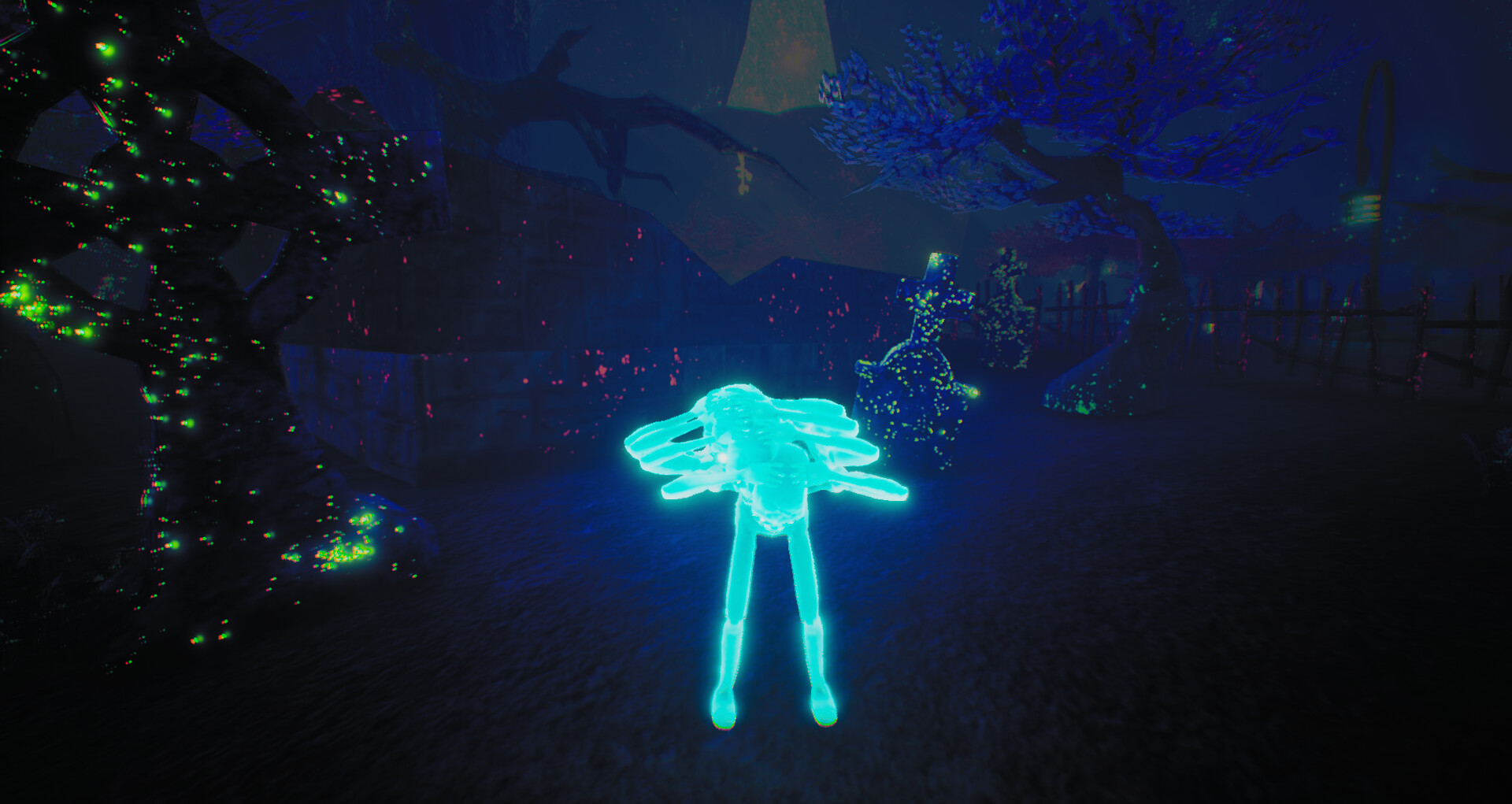HORROR HACK'N SLASH
Explore the dark prologue of a third-person action and fantasy adventure immersed in the rich Brazilian mythology.
Official store
Trusted. Transparent. Reliable.
Safe Payments
Only reliable suppliers
FAQ
How to Activate a Steam Key?
To activate a game key on Steam, follow these steps:
- Open the Steam Client: Launch the Steam client on your computer. If you don't have Steam installed, you'll need to download and install it from the official Steam website.
- Log In to Your Account: If you're not already logged in, enter your username and password to log into your Steam account.
- Access the 'Games' Menu: At the top of the Steam client, there's a menu labeled "Games." Click on it to open a dropdown menu.
- Select 'Activate a Product on Steam': In the dropdown menu, you'll see an option for "Activate a Product on Steam." Click on this option to begin the product activation process.
- Follow the On-Screen Instructions: After selecting "Activate a Product on Steam," a new window will open. Click "Next," and then agree to the Steam subscriber agreement that appears.
- Enter the Product Code: You will then be prompted to enter your product code. Type in the key exactly as it appears, including dashes.
- Complete Activation: After entering your product key, click "Next" to complete the activation process. Steam will then add the game to your library.
- Download and Install Your Game: Once the game is added to your library, you can download and install it by clicking on its name in your library and selecting the "Install" button.
Make sure you enter the key correctly, as some characters can look similar (such as O and 0, or I and l). If you encounter any issues during activation, double-check the key for accuracy, and ensure that it hasn't already been used on another account. If problems persist, you may need to contact Xsolla Customer support at Xsolla Help Center.
Enter your user ID
Cart
Total
Additional taxes and fees may apply
Send game activation key to:You will receive a key that you need to activate in order to start playing.
Cart
Your cart is empty. Go to the store and find something awesome to buy.