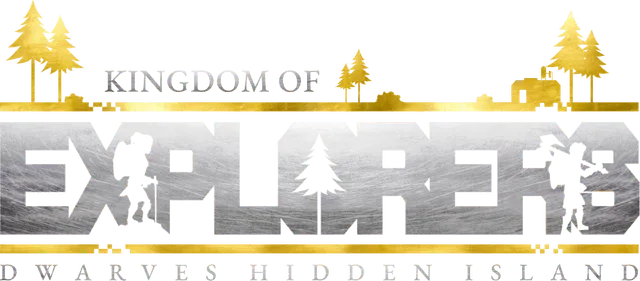
Kingdom Of Explorers
Explore, collect, manage shared resources to unlock new terrains, upgrade weapons to defeat the enemies,
Bosses and save the Dwarves Hidden Island!
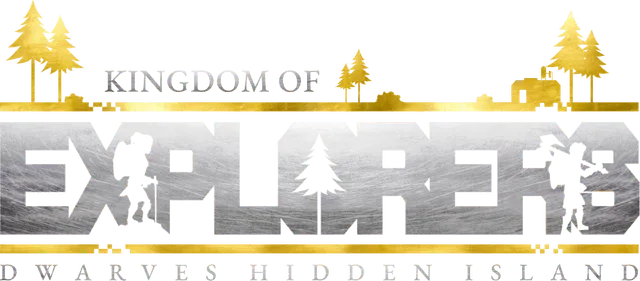
Explore, collect, manage shared resources to unlock new terrains, upgrade weapons to defeat the enemies,
Bosses and save the Dwarves Hidden Island!

About the game
Kingdom of EXPLORERS is an adventure RPG game for up to 2 players. Each player needs to explore, collect, manage shared resources to unlock new terrains, upgrade weapons to defeat the enemies, Bosses and save the Dwarves Hidden Island!
Official store
Trusted. Transparent. Reliable.
Secure payment
Only verified payments methods
Kingdom of Explorers is an adventure RPG game for up to 2 players. Each player needs to explore, collect, manage shared resources to unlock new terrains, upgrade weapons to defeat the enemies, Bosses and save the Dwarves Hidden Island!
To activate a CD key on Steam, follow these steps:
1. Launch the Steam client on your computer and log into your Steam account. If you don't have Steam installed, you can download and install it from the official Steam website.
2. Click the Games menu option at the top of the Steam client.
3. Select Activate a Product on Steam.
4. Follow the onscreen instructions to complete the process.
5. Once the game appears in your library, download and install it by clicking on it and selecting the Install button.
If you encounter any issues during activation, please see this Retail CD Keys article for more info. If problems persist, you may contact Xsolla Customer Support at Xsolla Help Center.
This edition includes the full base game for Kingdom of Explorers.
Interface: English, Portuguese - Brazil
Subtitles: English, Portuguese - Brazil
If you have any issues with your purchase, please email us at support@xsolla.com or simply click on the customer support button located on the bottom left of the homepage to start a live chat. In rare cases, it may take up to a few minutes for emails from Xsolla Mall to deliver.