
Buy 1x copy of SWORN
Buy 1x copy of SWORN

Buy 2x copies of SWORN
Buy 2x copies of SWORN

Buy 4x copies of SWORN
Buy 4x copies of SWORN

Nikoheart
Hello! I'm Nikoheart! I'm a UK partnered variety streamer and unconventional speedrunner focusing on bringing upbeat comedy and meme-filled entertainment.
Official store
Trusted. Transparent. Reliable.
Secure payment
Only verified payments methods

About the game
SWORN is a 1-4 player co-op action rogue-like based on Arthurian legend. Play solo or unite with friends to stand off against the Knights of the Round Table and discover the source of spreading darkness over Avalon. Combine the strengths of your characters in surprising ways and master abilities to become knights worthy of standing off against Arthur himself.
Frequently Asked Questions
Explore SWORN on x.la
- Play Solo or Co-op: Play solo or unite with friends to stand off against the Knights of the Round Table. Combine the strengths of your characters in surprising ways and master abilities to become knights worthy of standing off against Arthur himself.
- Wield the Power of Fate: Swear fealty to the Fae Lords and choose from over 200 unique blessings to unleash your full potential. Will you wield the cleansing fires of Titania or take the blessings of Oberon to strike with the fury of the wind?
- Unleash Your Creativity: Versatility thrives in the ever-changing battlegrounds of Camelot. Combine your blessings with unique character, weapon, and ability selections. Test thousands of unique builds as you become a seasoned knight.
- Become Worthy: Upgrades from the Beacon of Avalore will forge your squire into a worthy champion over time. However, if you believe you are already worthy of facing Arthur, get ready for a challenge that will put your skills to the test.
- Immerse Yourself: Delve into a beautifully crafted comic world, inspired by the work of American artist Mike Mignola. Fully experience the awesome art and original sound that brings the world of SWORN to life.
How do I activate a Steam key?
To activate a CD key on Steam, follow these steps:
- Launch the Steam client on your computer and log into your Steam account. If you don't have Steam installed, you can download and install it from the official Steam website.
- Click the Games menu option at the top of the Steam client.
- Select Activate a Product on Steam.
- Follow the onscreen instructions to complete the process.
- Once the game appears in your library, download and install it by clicking on it and selecting the Install button.
If you encounter any issues during activation, please see this Retail CD Keys article for more info. If problems persist, you may contact Xsolla Customer Support at Xsolla Help Center.
I have an issue with my purchase. How can I get help?
If you have any issues with your purchase, please email us at support@xsolla.com or simply click on the customer support button located on the bottom left of the homepage to start a live chat. In rare cases, it may take up to a few minutes for emails from Xsolla Mall to deliver.
Log in to make purchases
Cart
Total
Additional taxes and fees may apply
Send game activation key to:You will receive a key that you need to activate in order to start playing.
Cart
Your cart is empty. Go to the store and find something awesome to buy.












