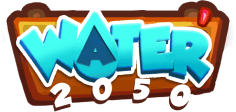Water 2050
Save the water, save the world

About the game
Survival, city-builder, resource manager challenge as the mayor of the last city with water reserves in the year 2050. Discover real-world technologies, take critical desitions and keep your city alive.
Official store
Trusted. Transparent. Reliable.
Secure payment
Only verified payments methods
FAQ
Explore Water 2050 on x.la
Take on the ultimate challenge of being mayor of the last city with clean water reserves in 2050. Manage resources, discover new technologies and tackle the global water crisis with Water 2050.
How do I activate an Epic Games key?
a. To activate an Epic Games key on Epic Games Launcher, follow these steps:
i) Launch the Epic Games Launcher on your computer and log into your Epic Games account. If you don't have Steam installed, you can download and install it from the official Epic Games website.
ii) Click your name in the upper right corner.
iii) Click Redeem Code.
iv) Enter the code, and then click Redeem.
v) You should receive a message that states the code was successfully redeemed.
b. To activate an Epic Games key on Epic Games Store, follow these steps:
i) Log into your Epic Games account or create a new one on https://www.epicgames.com/store .
ii) Hover your mouse over your name in the top right corner and click Redeem Code.
iii) Enter the code, and then click Redeem.
iv) You should receive a message that states the code was successfully redeemed, and the game should be available in your Epic Games Launcher library.
What does the base/standard edition include?
This edition includes the full base game for Water 2050.
What are the supported languages?
Interface: English, Spanish - Latin America, Portuguese - Brazil, French, Italian, German, Russian
I have an issue with my purchase. How can I get help?
If you have any issues with your purchase, please email us at support@xsolla.com or simply click on the customer support button located on the bottom left of the homepage to start a live chat. In rare cases, it may take up to a few minutes for emails from Xsolla Mall to deliver.